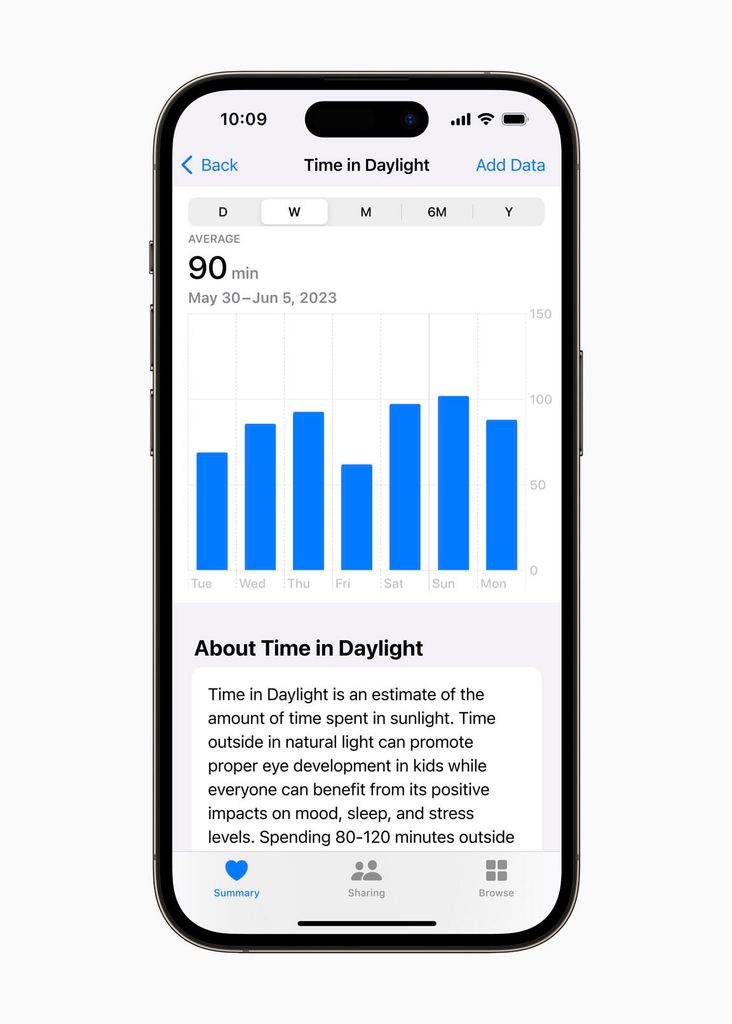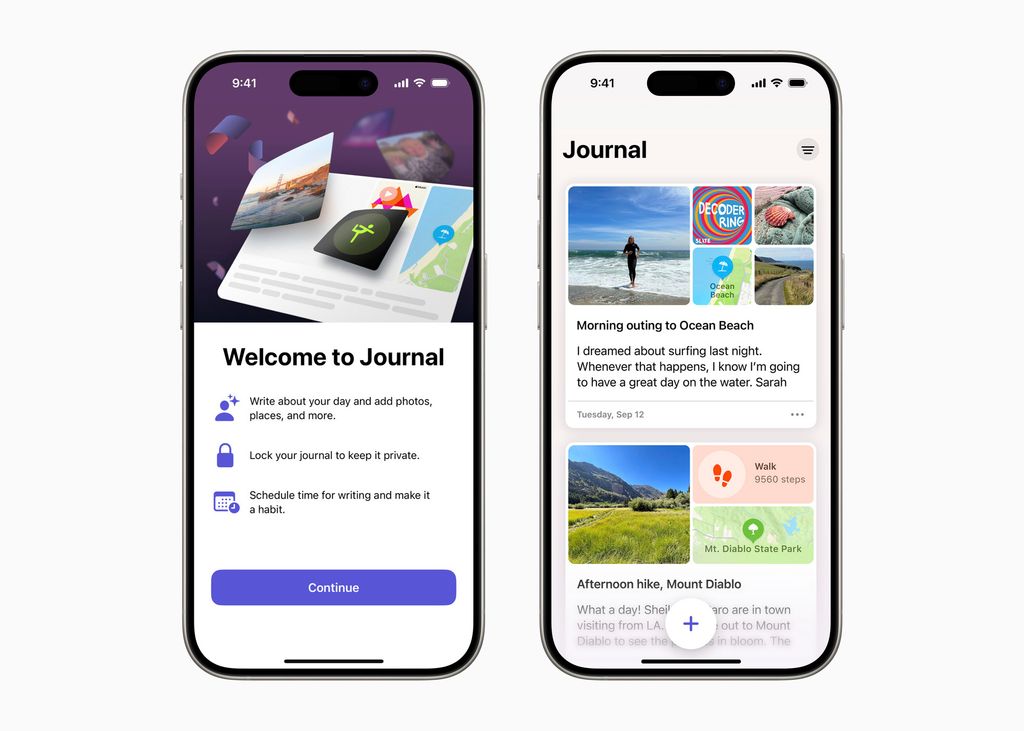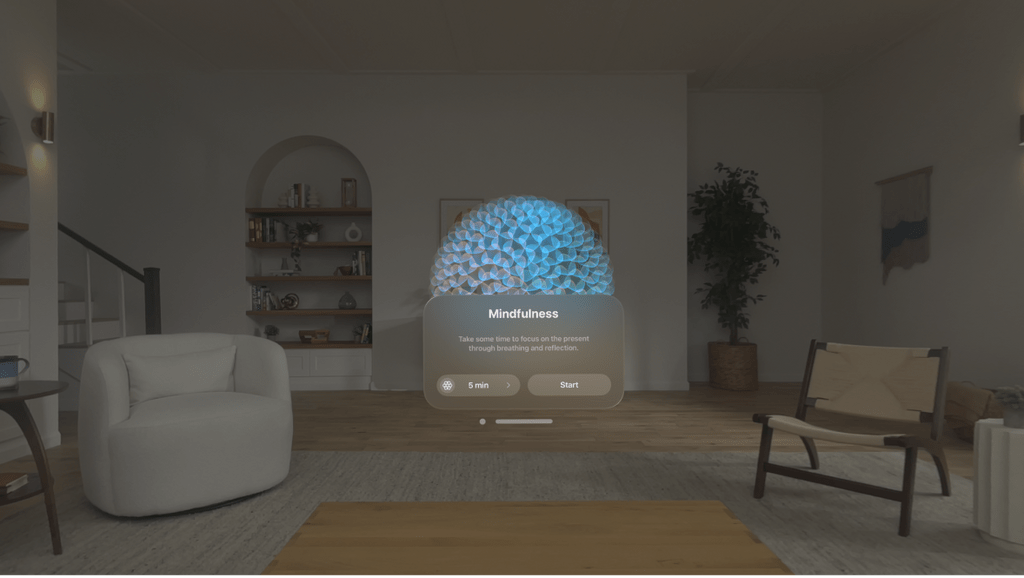There's no denying that everyone is more connected to the digital world than ever before, accessing the internet through various devices. While the digital world offers endless opportunities, there is much more these devices can do.
In honour of Mental Health Awareness Week, here are some helpful tips on how to support your overall wellbeing with an iPhone, Apple Watch and iPad. From reflecting on your moods and emotions, sleep, physical activity and time spent in daylight to practising gratitude and meditation, why not give some of these methods a try...
Log your moods and emotions
Research shows that reflecting on one's own mental state can help build emotional awareness and resilience. Multiple studies by researchers have shown that identifying feelings reduces emotions like sadness and anger, and positively impacts our body by slowing our heart rate.
The State of Mind feature on iPhone, iPad and Apple Watch allows you to log your momentary emotions and daily moods, seeing valuable insights on what might be contributing to your state of mind — whether it’s associations or lifestyle factors, such as sleep or exercise.
Take mental health assessments
On iPhone and iPad, you can access the same depression and anxiety assessments often used in clinics to understand your risk level. You can share these results with your care team for more informed conversations.
Track your time spent in daylight
Studies show spending 15 - 30 minutes outdoors can reduce anxiety, stress levels and increase positive feelings. With the Apple Watch, you can track your time spent in daylight with the ambient light sensor, and you can view the amount of time in the Health app. And for family members with a managed Apple Watch, you can also monitor how much time they spend in daylight.
Reflect and practice gratitude
The Journal app lets you capture and write about everyday moments and special events in your life, and include photos, videos, audio recordings, locations, and more to create rich memories.
On-device machine learning provides private, personalized suggestions to inspire journal entries, and customizable notifications help you develop your writing habits. Journal helps you reflect and practice gratitude through journaling, which has been shown to improve wellbeing.
Reduce distractions and disconnect
Focus is a feature that helps you reduce distractions and set boundaries. When you want to concentrate on a specific activity, you can customize one of the provided Focus options — for example Work, Personal, or Sleep —or create a custom Focus. You can use Focus to temporarily silence all notifications, or allow only specific notifications — ones that apply to your task, for example — and let other people and apps know you're busy.
READ: How to overcome your fear of the future according to a psychotherapist
People who try to send you a message will see that you’ve silenced notifications, but they can still notify you if something is urgent. You can schedule a Focus to turn on at certain times when you're at a particular location, or when you open a specific app. When a Focus is linked to your Lock Screen, you can turn it on by simply swiping to the corresponding Lock Screen.
Practice breathing exercises
The Mindfulness app on your Apple Watch encourages you to set aside a few minutes a day to focus, center, and connect as you breathe. You can even create a Breathe watch face that encourages you to relax and breathe mindfully through the day.
Reduce stress with meditation
Fitness+ offers meditations to help users develop a regular meditation routine and improve their overall sense of well-being. Users can choose from 11 themes including Kindness, Gratitude, Awareness, Calm and Sleep. AirPods Pro and AirPods Max are the perfect accessories for your meditations. With Active Noise Cancellation, you can avoid outside noises and distractions and stay focused on your meditation.
Create a personalised sleep schedule
Sleep plays an important role in both physical and mental health. Tracking is a good start, but the Sleep experience on Apple Watch and iPhone goes further. It helps you create a schedule and a bedtime routine so you can meet your sleep goals, even during the busiest of times.
MORE: 5 ways therapy can make you happier according to the experts
Get active outdoors Research shows the connection between mental wellbeing and physical activity, along with spending time outdoors. You can use your Apple Watch to take walks or hikes and see your data in the Health app. With Fitness+, you can tune into Time to Walk, an inspiring audio experience on iPhone and Apple Watch, designed to help people walk more often, featuring some of the world’s most interesting and influential people who share stories, photos, and music.