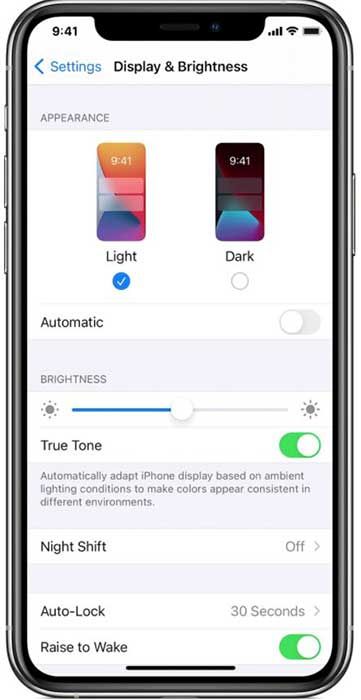Hopefully this Christmas, many of us will be able to come together with our families, and the gathering of different relatives old and new is a great time to pass on ideas and tips.
MORE: The iPhone's secret Apple button you didn't know you needed
Whether you are helping your uncle set up his new iPad, or your grandparents read their Christmas cracker joke, Apple's amazing accessibility features on both the iPhone and iPad can help the whole family get the most out of their device and everyday life.
Here are the top ten of Apple's amazing iPhone accessibility features you can use to wow your whole family with this Christmas.
There are so many hidden features on an iPhone
Background Sounds
Everyday sounds can be uncomfortable or annoying. Background sounds help minimise distractions and increase your sense of focus, calmness and rest to the sounds of distant rain or ocean waves. This feature might come in handy in attempting to keep calm while cooking Christmas dinner for the entire family!
Magnifier
Magnifier, once enabled, is an app that can be accessed from the Home Screen or Control Centre and can be used like a traditional magnifying glass. This is perfect for family members who may have low vision and need a little help reading the joke from their Christmas cracker.
Back Tap
Back Tap allows users to add a shortcut to their accessibility features. This way, instead of finding a feature in a menu, users can invoke them by double-tapping the back of their iPhone. This feature seems like magic, so would be perfect for any young magicians in the family to share.
MORE: How to find your iPhone's hidden 'snow map' giving precise snowfall times and locations
Guided Access
Guided Access helps you stay focused on the task (or app) at hand. It allows you to limit a device to stay in one app at a time by disabling the Home button. This feature can be useful for parents who might want to keep their children focused on one app at a given time.
Live Listen
Live Listen allows users to focus on a conversation in a noisy environment or hear from across the room. Share your AirPods with your grandparents and use Live Listen to carry on your conversation while your siblings argue over who’s being the banker in Monopoly.
Sound Recognition
Sound Recognition allows your iPhone to listen out for certain sounds, such as a crying baby, fire alarm, door bell or running water, and uses on-device intelligence to notify you when certain sounds are detected. This can be a powerful tool for a person who is deaf or hard of hearing.
Dark Mode
Dark Mode makes everything easier on your eyes, transforming every element on your screen into a dark colour scheme, making reading easier. This feature can be especially noticeable in winter with the shorter daylight hours and more darkness, meaning your eyes do not have to adjust to a bright screen.
Dark Mode makes everything easier on your eyes
Larger Text
Larger text on iOS allows users to enable extra-large font sizes on iOS devices. This feature is great to share with relatives who don't want to be reaching for their glasses every time they get an iMessage or receive an email.
MORE: 22 best tech gift ideas for Christmas 2021
Sensory Alerts
Sensory Alerts allows you to choose how you want to be notified for incoming calls, new texts, emails and other events through audio alerts, vibrations or a quick LED Flash. This feature might be useful for teenagers who miss their parents' phone calls.
Today at Apple
Those who want to get their grandparents off to a great start with their new devices can book them into a Today at Apple ‘Skills’ session, where they can explore 'Getting started with iPad,' 'Getting started with iPhone' and 'Personalising your Apple Watch.'
To find out more, visit support.apple.com
Like this story? Sign up to our newsletter to get other stories like this delivered straight to your inbox.